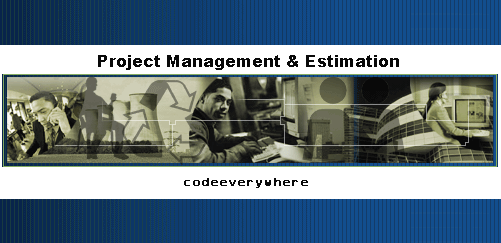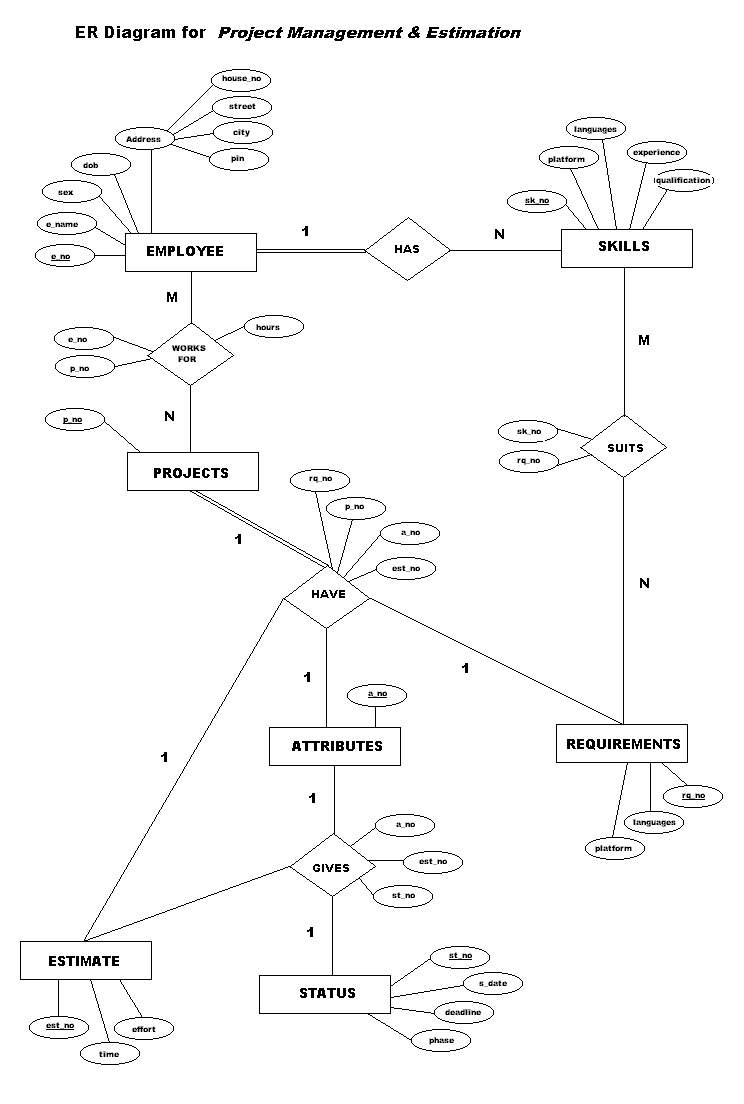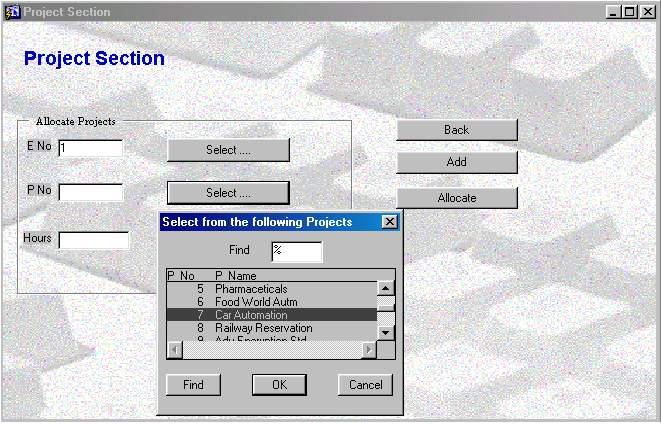PROJECT
MANAGEMENT AND ESTIMATION ( PRO MASTI )
|
|
|
|
|
|
Email me your comments / suggestions
|
|
|
| |
| TABLE OF CONTENTS |
|
| 1. ACKNOWLEDGEMENTS |
| 2. ABSTRACT |
| 3. INTRODUCTION
TO RDBMS |
| 4. ENTITY-RELATIONSHIP
DIAGARM |
| 5. RELATIONAL
SCHEMA |
| 6. IMPLEMENTATION
DETAILS |
| 7. INTRODUCTION
TO ORACLE |
| 8. INTRODUCTION
TO SQL |
| 9. INTRODUCTION
TO DEVELOPER 2000 |
| 10. SQL
SCRIPTS |
| 11. SCREEN
SHOTS |
| 12. BIBLIOGRAPHIC
REFERENCE |
|
|
| ACKNOWLEGDEMENTS |
|
|
|
| We wish to express our sincere thanks to Mr. Raghavendra
Bharadwaj, of ANZ Information Technology for his invaluable suggestions
and for the time he spared for us in reviewing this project. We are also
grateful to Mr.Inayath Khan ,Head of Dept of Computer Science,S.R.S.I.T
for all his support and cooperation. |
|
Finally we would like to thank all our friends and class mates for their
countless suggestions towards improving the overall look of this project.
|
|
| ABSTRACT |
|
|
|
| Software requirements specification: |
| |
| The Existing System: |
| Project Managers monitoring the projects,and it's status
at any given time and taking into account the number of hours worked on
a particular project by a particular employee. We try to ease the project
manager's job by automating the system. |
| |
| The Automated System: |
| The key features required of the product are: |
| 1.The provision of an easy to use Graphical User Interface
with a complete help system. |
| 2.It should have some basic administration facility. |
| 3. It should have the capability to add/remove/update employees
and there skills submitted by user. |
| 4. It should be capable of producing estimates for any given
combination of project attributes so that the project manager can have a
good idea of different possible estimates for the same project. |
|
| INTRODUCTION TO RDBMS |
|
|
|
| A Relational Database Management System (RDBMS) is a collection
of programs that enables users to create and maintain a database. The characteristic
that differentiates a DBMS from an RDBMS is that the RDBMS provides a set-oriented
database language. |
| |
| Some of the features of a RDBMS are: |
| 1. Data is organized in terms of rows and columns in a table
known as relations |
| 2. The position of a row in a table is of no importance |
| 3. The intersection of a row and a column must give a single
value |
| 4. All values appearing in the columns are derived from the
underlying domain |
| 5. Column names must be unique |
| 6. All column values are atomic |
| 7. In a relational database, there are no hard-coded relationships
defined between tables. A relationship can be specified at any time using
any column name. |
| 8. Does not require the user to understand its physical implementation |
| 9. Provides information about its content and structure in
the system table |
| |
| Dr. Codd's 12 Rules for a Relational Database Model |
| |
| The most popular data storage model is the relational database,
which grew from the seminal paper "A Relational Model of Data for Large
Shared Data Banks," written by Dr. E. F. Codd in 1970. SQL evolved to service
the concepts of the relational database model. Dr. Codd defined 13 rules,
oddly enough referred to as Codd's 12 Rules, for the relational model: |
| 0. A relational DBMS must be able to manage databases entirely
through its relational capabilities. |
| 1. Information rule-- All information in a relational database
(including table and column names) is represented explicitly as values in
tables. |
| 2. Guaranteed access--Every value in a relational database
is guaranteed to be accessible by using a combination of the table name,
primary key value, and column name. |
| 3. Systematic null value support--The DBMS provides systematic
support for the treatment of null values (unknown or inapplicable data),
distinct from default values, and independent of any domain. |
| 4. Active, online relational catalog--The description of the
database and its contents is represented at the logical level as tables
and can therefore be queried using the database language. |
| 5. Comprehensive data sub language--At least one supported
language must have a well-defined syntax and be comprehensive. It must support
data definition, manipulation, integrity rules, authorization, and transactions.
|
| 6. View updating rule--All views that are theoretically updateable
can be updated through the system. |
| 7. Set-level insertion, update, and deletion--The DBMS supports
not only set- level retrievals but also set-level inserts, updates, and
deletes. |
| 8. Physical data independence--Application programs and ad
hoc programs are logically unaffected when physical access methods or storage
structures are altered. |
| 9. Logical data independence--Application programs and ad
hoc programs are logically unaffected, to the extent possible, when changes
are made to the table structures. |
| 10. Integrity independence--The database language must be
capable of defining integrity rules. They must be stored in the online catalog,
and they cannot be bypassed. |
| 11. Distribution independence--Application programs and ad
hoc requests are logically unaffected when data is first distributed or
when it is redistributed. |
| 12. Nonsubversion--It must not be possible to bypass the integrity
rules defined through the database language by using lower-level languages.
|
| |
| Codd's idea for an RDBMS uses the mathematical concepts of
relational algebra to break down data into sets and related common subsets.
Because information can naturally be grouped into distinct sets, Dr. Codd
organized his database system around this concept. Under the relational
model, data is separated into sets that resemble a table structure. This
table structure consists of individual data elements called columns or fields.
A single set of a group of fields is known as a record or row. |
| |
| A modern RDBMS can perform a wide array of tasks, some of
which are outlined below: |
| 1. Define a database |
| 2. Query the database |
| 3. Provide access to the database |
| 4. Modify the structure of the database |
| 5. Provide documentation facilities |
| 6. Secure data from unauthorized access |
| 7. Communicate with networks |
| 8. Export and import data |
|
| ENTITY RELATIONSHIP DIAGRAM |
|
|
|
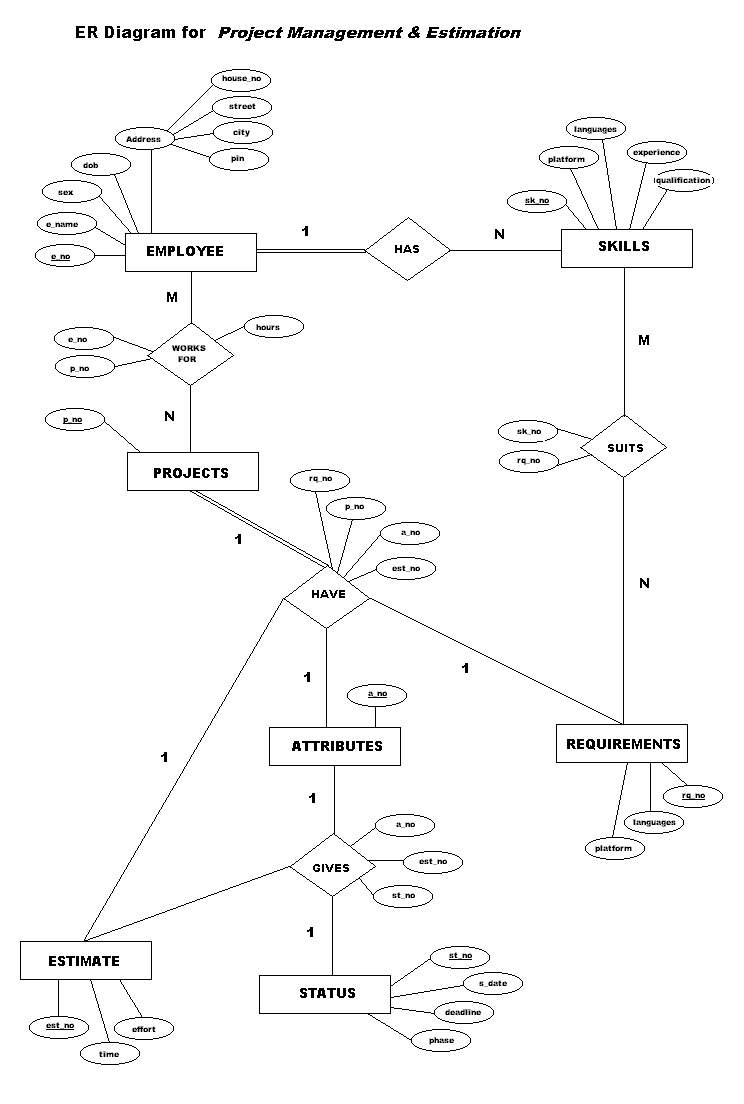 |
| Entities Used |
| |
- The EMPLOYEE entity maintains the personal details of every
employee..
|
- The SKILLS table is used to store the employee skills,this
will be used by the project manager to deploy employees on a specific
project requiring people with some specific skillset.
|
- The PROJECTS table holds some general information about every
project.
|
- The ATTRIBUTE table contains the 15 cost driver factors or
project attributes which will be used to estimate the cost and time
of the project using the COCOMO Model.
|
- The REQUIREMENTS table gives the requirements of the each
project in terns of human skill sets.The Project Manager can go through
the Project Requirements report and Employee Skill report and allocate
employees to projects.
|
|
| ER
SCHEMA |
|
|
|
| EMPLOYEE |
| E_NO |
NAME |
SEX |
DOB |
|
|
|
|
| |
| WORKS_ON |
| E_NO |
P_NO |
HOURS |
|
|
|
|
|
| |
| SKILLS |
| SK_NO |
PLATFORM |
LANGUAGES |
EXPERIENCE |
QUALIFICATION |
|
|
|
| |
| PROJECTS |
| P_NO |
P_NAME |
|
|
|
|
|
|
| |
| |
| ATTRIBUTES |
| A_NO |
P_NO |
|
|
|
|
|
|
| |
| ESTIMATE |
| EST_NO |
TIME |
EFFORT |
P_NO |
|
|
|
|
| |
| REQUIREMENTS |
| RQ_NO |
PLATFORM |
LANGUAGES |
P_NO |
|
|
|
|
| |
| |
|
|
| IMPLEMENTATION DETAILS |
|
|
|
| Front End |
Developer 2000 / Oracle Forms 6i |
| Back End |
Personal Oracle8 |
| Report Generation |
Oracle Reports 6i |
| Operating System |
Windows 9x/Millenium Edition |
| |
| Architecture: |
| |
| 1. Front-end Application |
| The user-friendly GUI that interact with the user is provided
by Developer-2000. This an Oracle product found to be very efficient with
Oracle as the backend since its component are geared towards rapid Application
Development (RAD) and productivity. The three main components used are Forms,
Reports and Graphics.Oracle Forms is a powerful 4GL for creating interactive
applications. Oracle Reports allows a developer to generate reports which
provide value addition to the application helping in the further analysis
and growth. |
| |
| 2. Oracle Database |
| The Oracle database server contains the physical structures
like tables, views, domains etc. that constitutes the database. Oracle employs
the relational model for database management and is one of the most efficient
RDBMS packages available. User requests are mapped on to the Oracle database
using the Structured Query Language (SQL) along with its Procedural extensions
(PL). |
|
| INTRODUCTION TO ORACLE |
|
|
|
| In 1977, Larry Ellison, Bob Miner, and Ed Oates formed a company
called Relational Software Incorporated (RSI). This company built an RDBMS
called Oracle. Ellison, Miner, and Oates made a key decision: to develop
their RDBMS using C and the SQL interface. Soon after, they came out with
version 1, a prototype. In 1979, RSI delivered its first product to customers.
The Oracle RDBMS version 2 worked on the Digital PDP-11 running the RSX-11
operating system and was soon ported to the DEC VAX system. |
| |
| 1983 heralded the release of version 3, which touted changes
in the SQL language as well as performance enhancements and other improvements.
Unlike earlier versions, version 3 was written almost entirely in C. At
this point, RSI changed its name to Oracle Corporation. |
| |
| Oracle version 4 was released in 1984. This version supported
both the VAX system and the IBM VM operating system. Version 4 was the first
version to incorporate read consistency. Version 5, introduced in 1985,
was a milestone because it introduced client/server computing to the market
with the use of SQL*Net. Version 5 was also the first MS-DOS product to
break through the 640KB barrier. |
| |
| In 1988, Oracle presented version 6, which introduced low-level
locking as well as a variety of performance improvements and functionality
enhancements, including sequence generation and deferred writes. I was introduced
to Oracle6 back in the days when we ran the TP1, TPC-A, and TPC-B benchmarks.
At this point, Oracle was running on a large variety of different platforms
and operating systems. In 1991, Oracle introduced the Oracle Parallel Server
option on version 6.1 of the Oracle RDBMS on the DEC VAX platform. Soon
the Parallel Server option was available on a variety of platforms. |
| |
| Oracle7, released in 1992, included many architectural changes
in the area of memory, CPU, and I/O utilization. Oracle7 is the full-featured
RDBMS to which you are accustomed, the one you've been using for many years.
Oracle7 introduced many advances in the area of ease of use, such as the
SQL*DBA tools and database roles. |
| |
| Finally, in 1997 Oracle introduced Oracle8, which added object
extensions as well as a host of new features and administrative tools |
| |
| The Oracle Architecture |
| |
| The Oracle Database |
| The Oracle database has a logical layer and a physical layer.
The physical layer consists of the files that reside on the disk; the components
of the logical layer map the data to these physical components. |
| |
| The Physical Layer |
| The physical layer of the database consists of three types
of files: |
| · One or more datafiles--Datafiles store the information contained
in the database. You can have as few as one datafile or as many as hundreds
of datafiles. The information for a single table can span many datafiles
or many tables can share a set of datafiles. Spreading tablespaces over
many datafiles can have a significant positive effect on performance. The
number of datafiles that can be configured is limited by the Oracle parameter
MAXDATAFILES. |
| · Two or more redo log files--Redo log files hold information
used for recovery in the event of a system failure. Redo log files, known
as the redo log, store a log of all changes made to the database. This information
is used in the event of a system failure to reapply changes that have been
made and committed but that might not have been made to the datafiles. The
redo log files must perform well and be protected against hardware failures
(through software or hardware fault tolerance). If redo log information
is lost, you cannot recover thesystem. |
| · One or more control files--Control files contain information
used to start an instance, such as the location of datafiles and redo log
files; Oracle needs this information to start the database instance. Control
files must be protected. Oracle provides a mechanism for storing multiple
copies of control files. |
| |
| The Logical Layer |
| The logical layer of the database consists of the following
elements: |
| · One or more tablespaces. |
| · The database schema, which consists of items such as tables,
clusters, indexes, views, stored procedures, database triggers, sequences,
and so on. |
| |
| Conceptually Oracle is a kernel package and has a number of
other supporting products that can be integrated with the kernel. Some of
the common tools that can be integrated with the Oracle kernel are: |
| |
| 1. ORACLE Menu |
| 2. ORACLE Form Builder |
| 3. ORACLE Report Designer |
| 4. Pre-compliers used for writing embedded SQL code |
|
| INTRODUCTION TO SQL |
|
|
|
| A Brief History of SQL |
| |
| The history of SQL begins in an IBM laboratory in San Jose,
California, where SQL was developed in the late 1970s. The initials stand
for Structured Query Language, and the language itself is often referred
to as "sequel." It was originally developed for IBM's DB2 product (a relational
database management system, or RDBMS, that can still be bought today for
various platforms and environments). In fact, SQL makes an RDBMS possible.
SQL is a nonprocedural language, in contrast to the procedural or third-generation
languages (3GLs) such as COBOL and C that had been created up to that time. |
| |
| An Overview of SQL |
| |
| SQL is the de facto standard language used to manipulate and
retrieve data from these relational databases. SQL enables a programmer
or database administrator to do the following: |
| · Modify a database's structure |
| · Change system security settings |
| · Add user permissions on databases or tables |
| · Query a database for information |
| · Update the contents of a database |
| |
| SQL in Application Programming |
| |
| SQL was originally made an ANSI standard in 1986. The ANSI
1989 standard (often called SQL-89) defines three types of interfacing to
SQL within an application program: |
| · Module Language-- Uses procedures within programs. These
procedures can be called by the application program and can return values
to the program via parameter passing. |
| · Embedded SQL--Uses SQL statements embedded with actual program
code. This method often requires the use of a precompiler to process the
SQL statements. The standard defines statements for Pascal, FORTRAN, COBOL,
and PL/1. |
| · Direct Invocation--Left up to the implementer. |
| |
| Before the concept of dynamic SQL evolved, embedded SQL was
the most popular way to use SQL within a program. Embedded SQL, which is
still used, uses static SQL--meaning that the SQL statement is compiled
into the application and cannot be changed at runtime. The principle is
much the same as a compiler versus an interpreter. The performance for this
type of SQL is good; however, it is not flexible--and cannot always meet
the needs of today's changing business environments. |
| |
| The ANSI 1992 standard (SQL-92) extended the language and
became an international standard. It defines three levels of SQL compliance:
entry, intermediate, and full. The new features introduced include the following:
|
| · Connections to databases |
| · Scrollable cursors |
| · Dynamic SQL |
| · Outer joins |
| |
| Dynamic SQL allows you to prepare the SQL statement at runtime.
Although the performance for this type of SQL is not as good as that of
embedded SQL, it provides the application developer (and user) with a great
degree of flexibility. A call-level interface, such as ODBC or Sybase's
DB-Library, is an example of dynamic SQL. |
| |
| Call-level interfaces should not be a new concept to application
programmers. When using ODBC, for instance, you simply fill a variable with
your SQL statement and call the function to send the SQL statement to the
database. Errors or results can be returned to the program through the use
of other function calls designed for those purposes. Results are returned
through a process known as the binding of variables. |
|
| INTRODUCTION TO DEVELOPER 2000 |
|
|
|
| Developer 2000 is Oracle's productive Rapid Application Development
(RAD) environment for building highly scalable, enterprise-class Internet
database applications. It uses powerful declarative features so that business
developers can instantly create fully functional applications from database
definitions. It enables you to: |
| |
|
· Deploy applications on the Internet.
· Produce efficient, scalable applications.
· Build large, consistent, maintainable applications quickly.
· Use third-party tools and database servers.
|
| |
| Forms Developer Tools |
| |
| Forms Developer provides a set of integrated builders that
enable you to construct fully functional database applications with minimal
effort. The main builder in Forms Developer is: |
| Form Builder |
| Form Builder is a powerful development tool for building robust,
enterprise-class applications that enable end users to retrieve, enter,
modify, and save information in the database. The highest-level Form Builder
objects are modules. Each module consists of any number of lower-level objects.
|
| When you work with Form Builder, you work with four types
of modules, combining them to create a complete application. |
|
· Form modules
· Menu modules
· Object library modules
· PL/SQL library modules
|
| |
| Blocks provide a mechanism for grouping related items into
a functional unit. Just as database tables consist of related columns and
rows, blocks contain related items that allow end users to store, display,
and manipulate data records. There are two types of blocks: |
| · Data blocks |
| · Control blocks |
| A data block is associated with - or bound to - a database
table or view, or a set of stored procedures. Most often, data blocks are
based on a single database table. |
| A control block has no association with a database table or
view; its objects do not relate to database columns. |
| |
| Forms Developer includes additional tools to automate and
manage application development tasks. |
|
· Graphics Builder
· Project Builder
· Procedure Builder
· Schema Builder
· Query Builder
· Translation Builder
|
| |
| Reports Developer Tools |
| |
| Reports Developer is a powerful enterprise reporting tool
used to build reports that dynamically retrieve, format, and distribute
information stored in the database. Reports Developer provides a builder
that enables you to easily construct sophisticated reports and a server
that enables you to securely publish reports to your users. |
|
· Report Builder
· Reports Server
|
|
| SQL
Code |
|
|
create table employee(
e_no number,
sk_no number,
f_name varchar2(20) not null,
l_name varchar2(20),
address varchar2(50),
phone_no varchar2(10),
email varchar2(20),
dob date,
sex char,
title varchar2(20)
);
create table skills(
sk_no number,
e_no number,
languages varchar2(30),
tools varchar2(30),
platform varchar2(30),
qualification varchar2(30) not null,
experience varchar2(30)
);
create table projects(
p_no number,
p_name varchar2(20) not null,
persondays number,
no_of_persons number
);
create table status(
st_no number,
phase varchar2(20),
startdate date,
deadline date,
extension date
);
create table attributes(
a_no number,
rely number(5,2),
data number(5,2),
cplx number(5,2),
time number(5,2),
stor number(5,2),
virt number(5,2),
turn number(5,2),
acap number(5,2),
aexp number(5,2),
pcap number(5,2),
lexp number(5,2),
modp number(5,2),
tool number(5,2),
sced number(5,2),
kdloc number(10),
cons_a number(5,2),
cons_b number(5,2)
,p_no number);
create table estimate(
est_no number,
effort number(9,2),
time number(9,2),
p_no number
);
create table requirements(
rq_no number,
languages varchar2(30),
tools varchar2(30),
platform varchar2(30),
qualification varchar2(30),
experience varchar2(30),
p_no number
);
create table works_on(
e_no number,
p_no number,
hours number(9,2)
);
create table password(
name varchar2(8),
password varchar2(8)
);
insert into password values('employee','employee');
insert into password values('manager','manager');
alter table employee
add constraint employeepk
primary key(e_no);
alter table skills
add constraint skillspk
primary key(sk_no);
alter table requirements
add constraint requirementspk
primary key(rq_no);
alter table status
add constraint statuspk
primary key(st_no);
alter table projects
add constraint projectspk
primary key(p_no);
alter table attributes
add constraint attributespk
primary key(a_no);
alter table estimate
add constraint estimatepk
primary key(est_no);
alter table works_on
add constraint works_onpk
primary key(p_no,e_no);
alter table employee
add constraint employeefk
foreign key(sk_no) references skills(sk_no)
on delete cascade;
alter table skills
add constraint skillsfk
foreign key(e_no) references employee(e_no)
on delete cascade;
alter table works_on
add constraint works_onfk1
foreign key(p_no) references projects(p_no)
on delete cascade;
alter table works_on
add constraint works_onfk2
foreign key(e_no) references employee(e_no)
on delete cascade;
alter table attributes
add constraint attributesfk
foreign key(p_no) references projects(p_no)
on delete cascade;
alter table estimate
add constraint estimatefk
foreign key(p_no) references projects(p_no)
on delete cascade;
alter table requirements
add constraint requirementsfk
foreign key(p_no) references projects(p_no)
on delete cascade;
create view emp_view (Employee_No,First_Name,Title)
as select e_no,f_name,title
from employee
order by e_no;
create view prj_dtls
as select projects.p_no,projects.p_name,projects.no_of_persons,attributes.kdloc,
works_on.hours,estimate.effort
from projects,attributes,works_on,estimate
where projects.p_no=works_on.p_no
and projects.p_no=attributes.p_no
and projects.p_no=estimate.p_no;
|