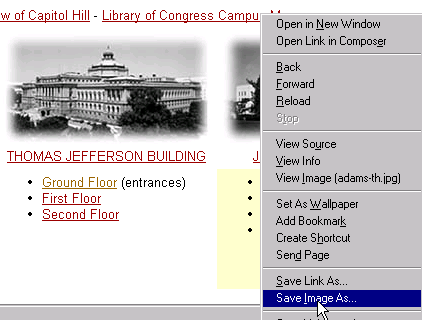Downloading from the Web
Graphics
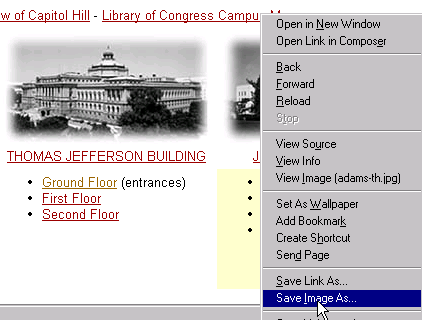
To copy an image position your cursor over it and click the the right button
of the mouse if you are using a PC, or click and hold the button if you
are using a Mac. A dialog box will appear with a set of commands: Save
Image As (Netscape) or Save Picture (Internet
Explorer).
Observe how the most frequently used commands are made accessible here
with the right-clicking of the mouse. Note that the View Image
line already gives you filename and extension of the selected. photo which
is adams-th.jpg

You can also save a colorful or textured background of a web page that
you like this way. Another option allowed by the dialog box is Set
As Wallpaper to save the background for your desktop if
you wish. Just right-click in any part of the page but avoid hitting another
graphic image.
|