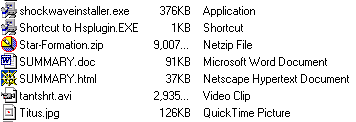|
|
  |
|
|
|
|
Downloading from the WebWeb Pages || Graphics || Music & Video || SoftwareMusic & Video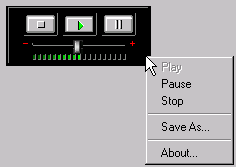
There are two ways you can download a music or video file. You might want to try right-clicking first because that's the easiest. Position the cursor over the control panel on the screen (it is similar to the control panel of a cassette player or VCR), then left-click on the Save As ... command in the dialog box. You can do the same for videos and animation as you can see from the example below. This image is from a movie called "Mitosis Animation," from The Digital Frog 2 Image Archives produced by Digital Frog International, Inc. Click on the image to visit their site. 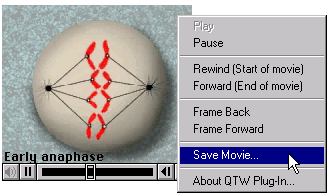
Just as there are hundreds of clipart sites, there are also hundreds of music and video sites that offer their files to the public. Personal sites are often free, while commercial sites may invite you to register with your e-mail address. Then all you have to do to get a copy is click on the links some of which are identifiable by the word Download. Those are the two easiest ways. The hard way is to go to the Temp
or Cache folders in your hard drive. This is where your browser
saves files from the web sites you have visited, and as the temp name suggests,
it is only a temporary holding storage. Use Find File and
Windows
Explorer to locate these folders. The name of the music or video file
you are looking for may be gibberish to you but their filename extension
and dates will tip you as you can see from this example.
|
||
|
Back |
|
Next |
|
||
Home || Search || Quiz || References || Feedback || Standards || Assessment || Author |
||
Antoinette.Go@usm.eduhttp://www.tonettego.net |